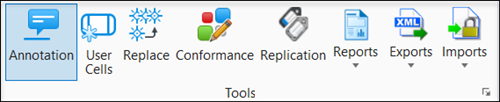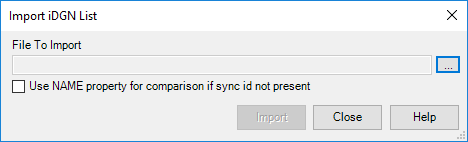Import - iDgn List
Opens the following dialog allowing you to import data from P&ID models defined in an OpenPlant Schema i-model format into OpenPlant PID .
Accessed when you select the Imports > iDgnList option:
The Import function reads the imported i-model file and updates the data in existing OpenPlant PID objects from the contents. No graphical information is imported and objects that do not already exist in the P&ID model will not be created. Typically such files are reports such as Equipment Lists, Instrument Index and Line Lists
To import an OWL List file, use the browse button to set the path in the File to Import field, then click the Import button.
Note: By default the GUID
(sync id) is used to identify the component to be updated but if this not
available the NAME property may be used instead by selecting the appropriate
check box.
| Setting | Description |
|---|---|
| File To Import | Click the Browse button to navigate to the directory the iDGN file resides and select the file name. The path to the file will display in the field. |
| Use Name property | If checked, the Name property is used to synchronize objects in the file with those in the drawing instead of the GUID. |
| Import | Click to import the information into the active P&ID. |
| Close | Closes the dialog without importing the iDGN. |